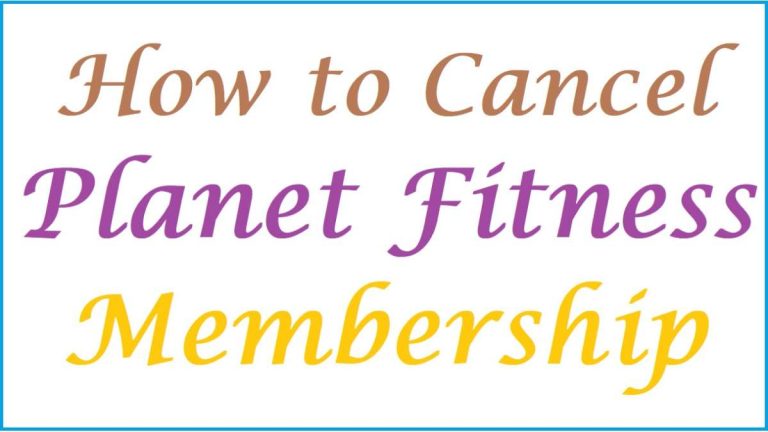Are you looking How to Cancel Planet Fitness Membership? Whether you’ve decided to switch gyms, relocate, or simply want to save money, canceling your membership is a straightforward process. In this comprehensive guide, we’ll walk you through the different methods you can use to cancel your Planet Fitness membership. From visiting your home gym to canceling online, we’ll cover it all. So let’s get started!
1. Visit Your Home Planet Fitness Location
The simplest and most direct way to Cancel Planet Fitness Membership is by visiting your home gym. By speaking to the staff at your gym, they can guide you through the cancellation process. However, if you’re away from your home gym due to travel or relocation, there are a few extra considerations.
Canceling In Person
To cancel your membership in person, you need to visit your home gym. Keep in mind that you cannot cancel at any other Planet Fitness location, even if they have your membership information on file. Your home gym is the one where you initially signed up for your membership, and that’s where the cancellation process needs to take place.
Changing Your Home Gym
If you’ve relocated and want to switch your home gym, you can do so online if you meet certain eligibility requirements. This option is available for monthly members who have been with their home gym for at least 90 days and have no outstanding balance on their account. By transferring your membership to a different location, you can continue your fitness journey at a gym that’s more convenient for you.
2. How to Cancel Planet Fitness Membership via Mail
If you’re unable to cancel your membership in person, Planet Fitness also accepts cancellation letters sent by mail. Writing a proper cancellation letter is crucial to ensure your request is processed correctly.
Writing a Cancellation Letter
When writing your cancellation letter, include the following information:
- Your Full Name
- Address
- Phone number
- Email address:
- Membership ID number
Clearly state your intention How to Cancel Planet Fitness Membership in the letter. To avoid any confusion, mention that you are requesting the cancellation of your membership and provide all the necessary details for identification.
Sending the Letter
To ensure the cancellation letter is received by Planet Fitness, it’s recommended to send it via certified mail. This method provides proof of delivery and allows you to track the status of your letter. Visit your local post office to send the letter as certified mail and retain the receipt as evidence of sending.
To avoid being charged for the following month’s membership fee, make sure your cancellation letter arrives at least seven business days before your next billing date. Planet Fitness highly recommends using certified mail for cancellation letters to ensure proper delivery.
3. How to Online Cancel Your Membership at Planet Fitness
While most members may need to visit their home gym or send a letter to Cancel Planet Fitness Membership, some individuals may be eligible to cancel online. To determine if you can cancel online, check your online account or consult a staff member at your home gym.
Eligibility for Online Cancellation
Online cancellation eligibility varies based on your home gym location and membership type. The online cancellation feature is designed to provide convenience for members who meet specific criteria. If you are eligible, follow the instructions on the Planet Fitness website to cancel your membership online.
4. Understanding Cancellation Fees
One of the advantages of Planet Fitness memberships is the absence of cancellation fees for most monthly memberships. However, if you have a membership with a minimum term and decide to cancel before the term is up, Planet Fitness will charge a buyout fee of $58 to cover the remaining contract period.
To avoid being charged for your upcoming annual membership fee, make sure to cancel your membership by the 25th of the month prior to your fee’s due date. By adhering to this timeline, you can prevent any additional charges and ensure a smooth cancellation process.
5. FAQ About How to Cancel Planet Fitness Membership
Can I cancel my membership to Planet Fitness Online?
Yes, you can cancel your Planet Fitness membership online by following these steps:
- Go to the Planet Fitness website and sign in to your account.
- Click on the “My Membership” tab.
- Click on the “Cancel Membership” button.
- To finish the cancellation process, adhere to the directions displayed on the screen.
Can I pause my Planet Fitness membership?
Yes, you can pause your Planet Fitness membership for up to two months at a time. To pause your membership, you will need to contact your local Planet Fitness club.
Can a 12-year-old go to Planet Fitness?
No, individuals under the age of 13 are not allowed to enter Planet Fitness facilities. This is for safety reasons, as gym equipment can be dangerous for children. However, Planet Fitness does offer a Planet Fitness Jr. program for children ages 7 and up. This program is designed to help children develop healthy habits and have fun while exercising.
6. Final Thoughts
How to Cancel Planet Fitness Membership doesn’t have to be a complicated process. By following the steps outlined in this guide, you can successfully cancel your membership and save money each month. Remember to visit your home gym, send a cancellation letter via certified mail if needed, or explore online cancellation options if eligible. Understanding any potential cancellation fees is crucial to avoid any unexpected charges.
If you’re unsure about any aspect of canceling your membership, reach out to the staff at your home gym. They are here to assist you and provide the necessary guidance throughout the cancellation process. So take the necessary steps to cancel your Planet Fitness membership and embark on your fitness journey elsewhere or in the comfort of your own home.
Visit our home page: Bing Healthy